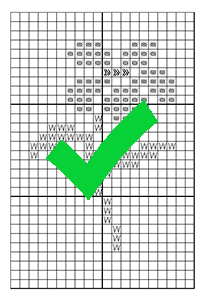Importing Photos
Chart Photo Import
In order to get a great quality import, please carefully check the following important guidelines...
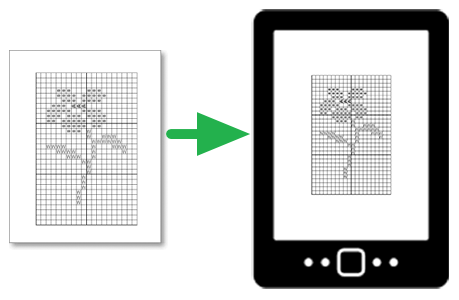
1. Crumpled Chart
The chart should not be crumpled. If the chart has become crumpled, please iron or otherwise flatten it before starting.
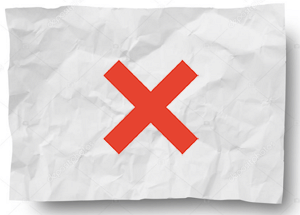
2. Curled Edges
Please ensure the chart is held flat at the edges and across the whole page. A curved chart is more difficult for Markup R-XP to read.

3. Creased Chart
If the chart has been folded, please iron or flatten it out as much as possible before starting.
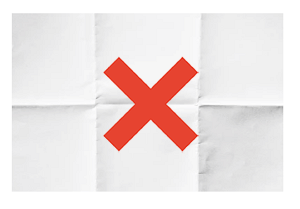
4. Rotated Chart
Although Markup R-XP can help with rotated charts, a much better result is usually achieved when starting with a chart which is straight and level.
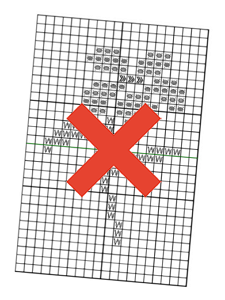
5. Blurred or Unclear Chart
In order to successfully detect the chart grid and symbols, Markup R-XP needs a crisp clear photo. Please use a good quality camera with good lighting and ensure the chart is in focus.
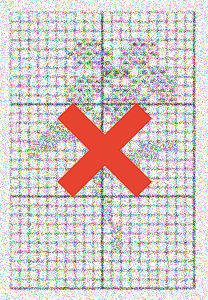
6. Whole Chart
Please ensure you have the complete chart in the photo as Markup R-XP needs all four sides clearly visible to accurately detect the grid
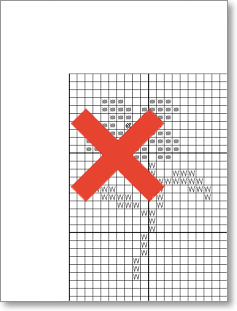
7. The Perfect Chart
If you follow the previous guidelines, Markup R-XP should be able to detect the chart in your photo and get you up and running in seconds