Standard & Extra Modes
PDF & Image Import Quality Options
PDF & image files vary greatly. With this option you can help Markup R-XP import with the best quality.
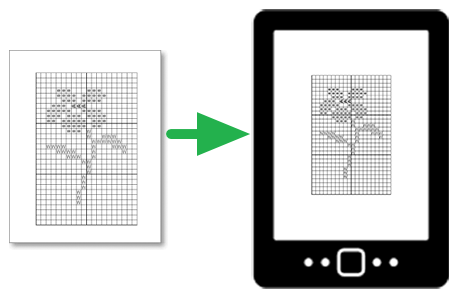
'STANDARD' Mode
We recommend you select the 'STANDARD' method for most PDF & image files. It should give a good result in most cases.

'STANDARD' method should result in faster loading, page swapping and editing.
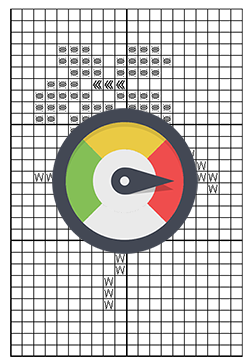
However, if the symbols appear a little 'fuzzy' you can try the 'EXTRA' method.
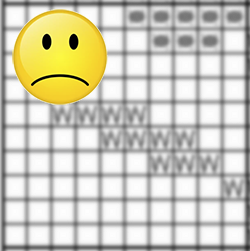
'EXTRA' Mode
With the 'EXTRA' method, the symbols should appear clearer but chart loading, page swapping and editing will be slower. Note: This option may not work on lower spec devices due to memory constraints.
